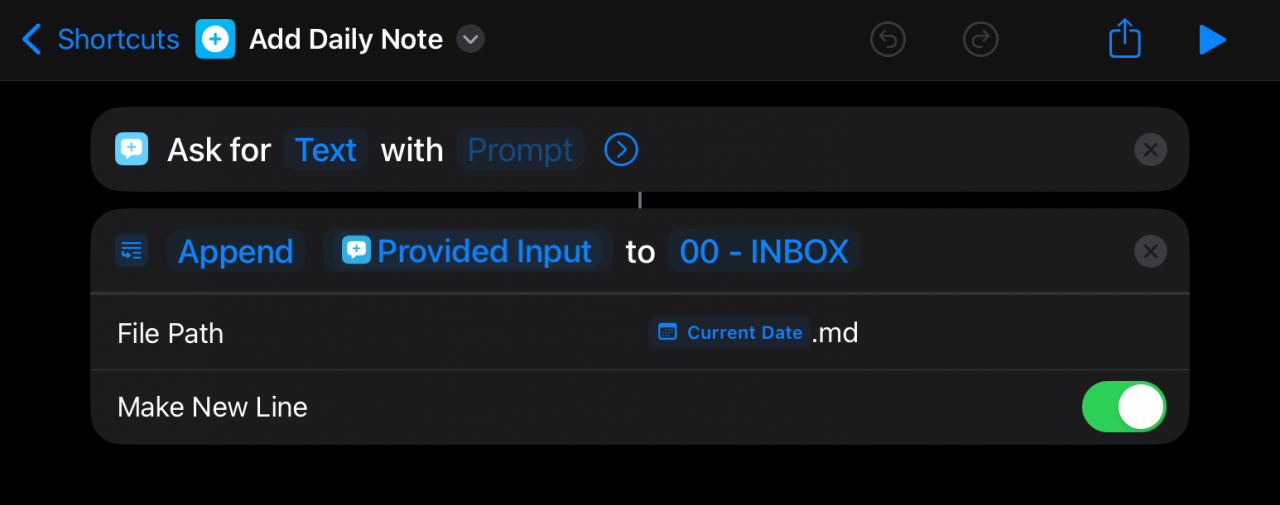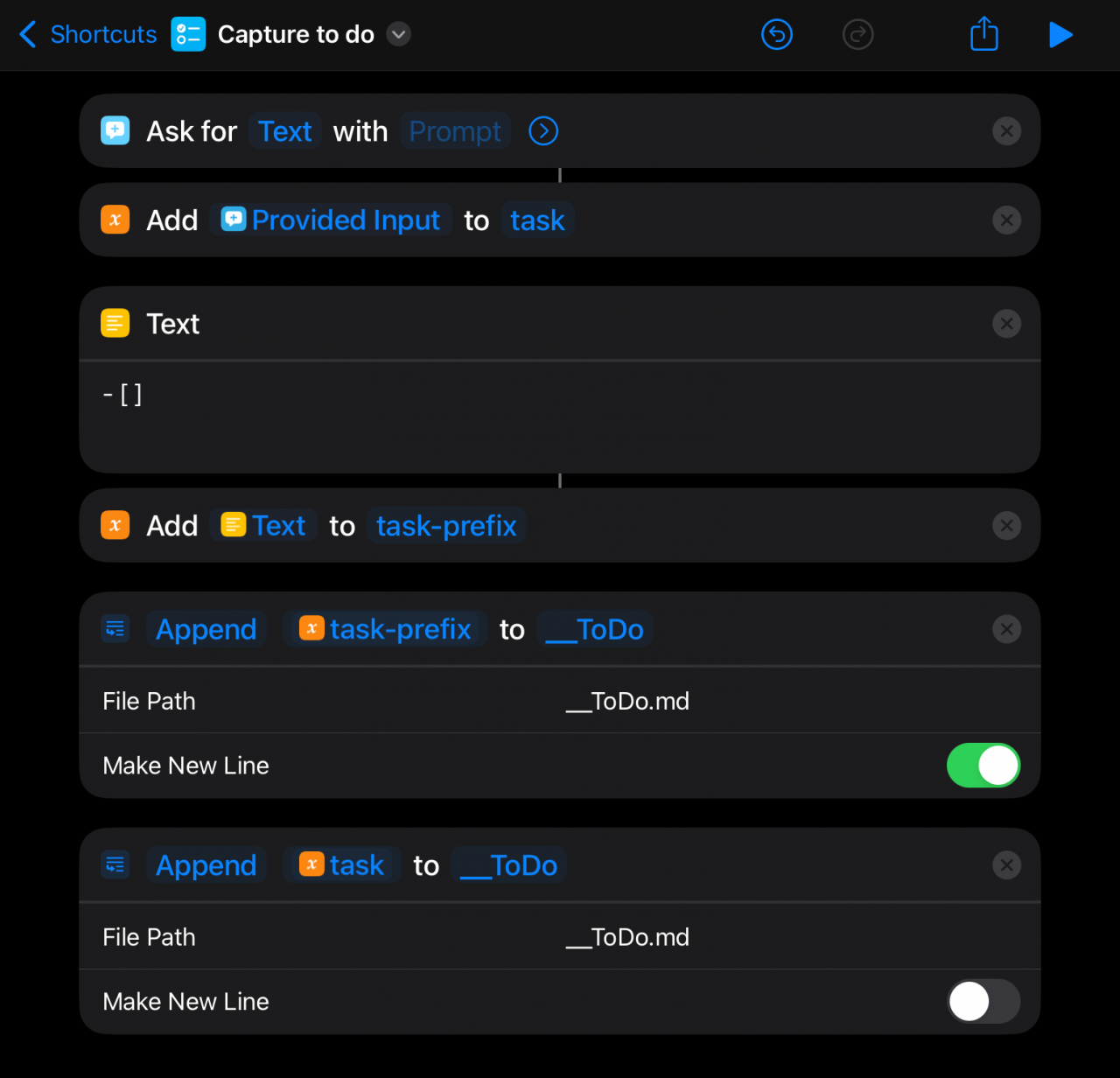Add daily notes and capture to do's with two iOS shortcuts for Obsidian
· 2 min · ¶
A few days ago, Evan[1] showcased his lock screen with a shortcut to start writing in Drafts. I was so impressed that I decided to create something similar for Obsidian[2]using Advanced URI[3] and Locknload[4].
Then, yesterday, it dawned on me that Obsidian is essentially composed of files and folders. So, I quickly abandoned the previous approach and built a regular iOS shortcut. Okay, I created two. One to generate a daily note or add text to an existing one, and another to update my to-do list.
Add-Daily-Note.shortcut
This simple shortcut appends content to your Daily Note or creates one if it doesn't exist yet. You only need to customize the path to your Daily Notes and adjust the format of the 'Current Date' to match your preferences.
Capture-to-do.shortcut
Mijndert[5] wrote today
Now I have a folder in iCloud Drive called 'to-dos' with a sub-folder per year. I create a single note per week in which I write down my to-dos for that particular week. Since the notes are just text files I can open them in any editor (currently Vim or BBedit). If any items didn't get done I move them over to the next note.
Unlike him, I prefer capturing my to-dos in a single Markdown file within Obsidian. I synchronize my vault via iCloud, ensuring that the to-do list is readily accessible from anywhere. To conveniently add new items on the go from my mobile phone, I’ve installed Folder Notes[5] and set up this shortcut.
You can download both shortcuts via the following links:
I'll leave the shortcuts as they are for now and will be happy if they inspire you and you develop them further. There is no question that they can be optimised.